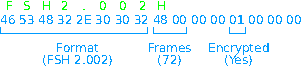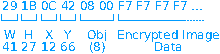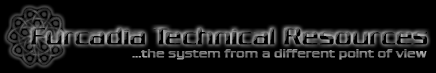
|
SubsectionsGeneral DescriptionFS2 files are image container files that can store up to 65536 images (called "shapes") that are 256x256 pixels in dimension. This particular file format was designed to replace the default graphics in FSH files more effectively when it comes to dreams with custom patches. Say you would like to edit one single picture in the default item.fsh file (which contains 305 images and is nearly a whole megabyte in size). With the early FSH format, you would have to upload the entire file! Even with compression, it is quite wasteful. That's where the FS2 files come into the game. Among the normal FSH features, this format is a little different, has a format description in the beginning of the file and each image now has a replacement number. This number represents the original frame number that the current image in the FS2 file will be replacing. This way, you can modify one image in the default patch and upload just it in an FS2 file. Even though that this image will have the frame number 0, Furcadia will know exactly which frame is supposed to be replaced by it. Header Format - 16 bytesThe header is the first 16 bytes in the FS2 file. This is the information you can get from it:
Image (Frame) Format - 6+(W*H) bytesImmediately after the 16 header bytes, there are images following one another. Every such image has 6 bytes of their own header and the rest is an image of specific dimensions. Every pixel in an image is an 8-bit number that represents the color in Furcadia's color palette. The image format is as follows:
Note that the images are vertically flipped/reflected! That means that the first row in the image data is the last row in the picture itself. Check the grid above for a better idea on how is the image being read as you read through the data inside the file. Green squares represent the header. The brightest squares are the most recently read data - this is to indicate the direction of the read. Dealing With CorruptionWith the format documentation to tell you how things should work, you should be careful about the following undesired cases:
EncryptionThis section is here somewhere, but it's hidden. Finish the URL in order to show it... |